I have written quite a few articles on ECDIS. And I try to be as detailed as possible.
And all those articles on ECDIS are detailed enough.
These articles need to be detailed because ECDIS is comparatively a new thing and information is neither easily available nor easily understood.
But that is not the case with Navtor.
Navtor is one of the simplest software to use with any of the ECDIS.
Even if you have not used Navtor yet, I am sure that by the end of this article you would agree with me on its simplicity and ease of use.
Read on to believe me what I just said about Navtor.
What is Navtor?
Navtor defines itself as
a leading force in the provision of innovative e-Navigation solutions, and a total supplier of navigational products and services for the maritime sector. Every day we strive to make life easier for navigators, and safer, clearer and more efficient for shipowners, ship managers, and operators.
In simple words,
- Navtor supplies paper charts and paper publications
- Navtor is one of the ways for receiving e-corrections (NM) on board the ships
- Navtor supplies the ENCs for the ECDIS
- Navtor provides the corrections for the ENCs
If you have worked with Chartco, you might have noticed that the chartco does exactly the same.
Yes, Navtor can be considered to be the competitor of chartco.
But when it comes to the simplicity and ease of use, Hands down, Navtor has an edge over chartco.
When it comes to e-navigation, Navtor offers four products
As this article is about using Navtor to order, receive ENCs and update the ENCs on ECDIS, I would focus mainly on
- Nav Sync and Nav Stick; and
- Nav Box
- Nav-Tracker
Ordering ENCs
With Navtor, the ENCs for the ECDIS are ordered through Nav-Tracker software.
Each ship will have the Nav tracker installed on a ship’s computer. User ID and password will be provided for logging in to nav tracker.
But before we understand how to order ENCs on Navtor, we need to understand few things used in Nav Tracker.
Setting up the ship’s operational area
The operational area is the ship’s trading area. Once set up, the Navtor will only send the corrections for the ENCs in this area.
So it is important that the operational area is set up correctly.
When you click on the Nav tracker icon, the login screen will open.
Once logged in to the Nav tracker, click on the operational area.
This will show the operational area set in the Nav-Tracker.
If we wish to extend the operational area to this, we can just click on the “Edit Area”, bring the mouse to the area that needs to be added and click on it.
If you wish to select a smaller or larger area, you can zoom in or out on the screen.
Similarly to exclude an area from the operational area, we can take the pointer to the operational area and click when it shows a minus sign on the area. 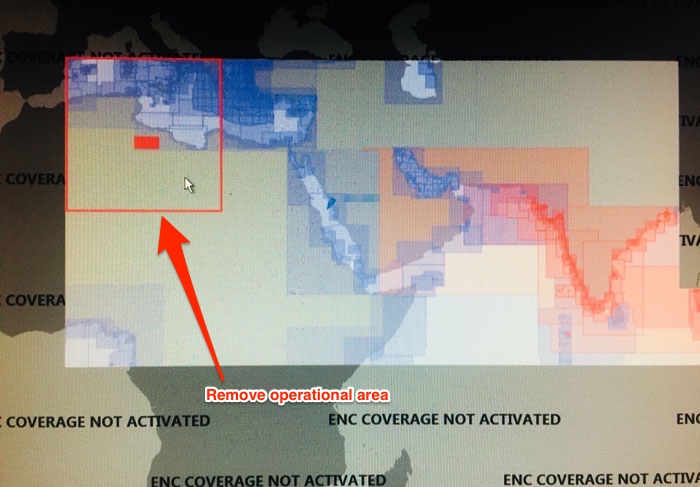
Once the operational area is set, just click on the Save and you have set the operational area of the ship in the Navtor.
You will receive all the updates for this area only.
Creating a route in Nav-Tracker
To order ENCs for a voyage, we first need to create a route in the Nav tracker.
Let us say the vessel’s next voyage is from Yanbu to Singapore.
To know the ENCs required for this voyage and out of these ENCs the one not available or expiring, we need to have the voyage route in the Nav-Tracker.
This route can either be created manually in the Nav-Tracker or imported as ECDIS route file.
Importing the ECDIS route file
Store the route file (in this case Yanbu-Singapore route) from ECDIS to a USB flash drive.
Connect this flash drive to the computer with Nav-Tracker.
To import the route file, click on the routes option in the Nav-Tracker and then click “Import”
Choose the route file and click OK. This will import the route into the Nav-Tracker. A success message will be shown once the route is imported.
The imported route will be visible under the Route tab as well as on the map.
Creating a route Manually
You can also create the route manually in the Nav-Tracker but importing the route is much convenient.
To create the route manually, go to “Routes” and click on “New”.
Now on the map in Nav-Tracker, take the mouse pointer to each of the waypoints and left click to add the waypoint into the route.
This is similar to making a route on the ECDIS.
Once all the way points have been added, just click save to save the route.
PAYS and non-PAYS ENCs
Now before we move on to the process of ordering the ENCs on Navtor, we need to understand the concept of PAYS and non-PAYS ENCs.
PAYS ENCs
PAYS stands for Pay As You Sail. We do not need to order these ENCs.
As and when you sail on these ENCs, the cost is automatically billed to the ship operator.
Vessel’s position is tracked to know the ENCs actually used by the vessel.
All these ENCs (PAYS ENCs) for the set operational area are already there in the ECDIS. Navigators can use these ENCs for making the passage plan and other planning purposed without any cost to the operator.
Ship operator only needs to pay when the ship actually uses these ENCs for navigation.
Non-PAYS ENCs
There are few handful ENCs issuing countries that have not agreed to the PAYS system.
So these ENCs are not available for PAYS. These ENCs need to be ordered beforehand during the passage planning process.
How to order ENCs on Navtor
We are ready now to understand the process of ordering ENCs on Navtor.
As we understand now, we do not need to order PAYS ENCs. It is only Non-PAYS ENCs that are required to be ordered.
To order the required ENCs, go to “ENC Folio” option in the Nav-Tracker. From the list of the route, select the route you wish to order ENCs for.
Then click on the Order/renew licenses tab.
This will show a pop up to “choose Parameters”
- Corridor Width
- Default licensing period
Corridor width is the distance from the planned course line for which we wish to have the ENCs.
Once we choose parameters and click OK, this will give us the list of required non-PAYS ENCs for the voyage with their status.
As we can see there are 7 ENCs that we need to order.
If you click on any of these ENCs, it will show the location of this ENC on the map.
Check each of these ENCs to ensure that these will absolutely be required.
For example, ENCs such as for this area may not be required for this voyage as this ENC is large scale ENC for an area which is not relevant for the voyage.
I want to remove this ENC from the order. To remove, just right click on the ENC and select “Exclude”.
Once you have finalized the list of ENCs to be ordered, Select these ENCs and click on “Order”.
This will ask for the “order confirmation”. Click ‘Confirm” to create the order.
This order can be found under the “Orders” tab.
We have successfully created the orders for ENCs for the next voyage. The requested ENCs will be delivered in next update in the Navbox.
Importing and Correcting the ENCs
We have ordered the required ENCs for the voyage. But we need to get these and transfer to the ECDIS.
Navtor provides the ENCs and updates to the ENCs through
- NavBox
- NavSync and NavStick
NavBox
The Nav box is the software installed on the computer that contains all the ship’s ENC data and its updates. If this NavBox is connected with the ECDIS, all the updates will automatically be transferred to the ECDIS.
Navigators do not need to do anything with respect to updating the ENCs for weekly corrections.
If the ship’s NavBox is connected to the internet, the ordered ENCs will be available within one hour of ordering.
NavSync and NavStick
NavStick is the USB drive provided by Navtor which need to be updated every week for the weekly corrections and whenever new ENCs are ordered.
NavStick is updated (Synchronised) with a software called NavSync.
This is how NavSync and NavStick work together for updating ENCs.
The synchronization process is as simple as 1,2,3.
Yes, you heard that right. No need to update AIO separately and no need to update base cells. All will be collected automatically by updating the Nav Stick and then transferring it to ECDIS in one go.
To Update the NavStick with latest updates, insert the NavStick to the computer with NavSync software.
Make sure that the internet connection is available on the NavSync computer.
Open NavSync and it will show if the new updates are available for the NavStick.
These updates will include permits for any new ENCs ordered. Once it shows new updates as available, click on “Start Update”.
It will start the updating of the Nav Stick.
Once the process of updating the Nav Stick is complete, it will show the message “ready to install new permits and ENCs.”
Now the Nav Stick is ready with new updates and can be used on the ECDIS to install these updates.
Each make of ECDIS have their own instructions to install updates and we need to follow these instructions.
In fact, I have covered that in of these blogs.
For JRC ECDIS, I have covered in this blog A step by step guide to ordering and correcting charts on ECDIS
For FURNO ECDIS, I have covered some extent of that in this blog How to Install ENCs on Furuno ECDIS- Step by Step Guide
Conclusion
Navtor is the most simple way to order the ENCs for the ECDIS and keep the ENCs updated.
Nav-Tracker software from Navtor handles the ordering part for the ENCs.
Nav Sync is the easiest way to keep the ENCs updated. Whenever new updates are available through Nav Sync or Nav Box, the ship will get a notification email.
Then we just need to connect the Nav Stick to the computer where Nav Sync is installed.
The Nav Stick will get updated and we can simply insert this Nav Stick to the ECDIS to update ENCs.
To update ENCs on the ECDIS we just need to follow the instructions of the ECDIS maker.
Welcome to the world of high tech shipping industry.
Share this:

About Capt Rajeev Jassal
Capt. Rajeev Jassal has sailed for over 24 years mainly on crude oil, product and chemical tankers. He holds MBA in shipping & Logistics degree from London. He has done extensive research on quantitatively measuring Safety culture onboard and safety climate ashore which he believes is the most important element for safer shipping.
Search Blog
38 Comments


thank u sir..u r working hard to make ease for us

Thanks Mohyminul....

How to determine whether ecdis is corrected up to date?

Sir, Pls advise how to set operational/order chart if internet is not working

Sir Pls advise how to set operational area or order charts if internet is not working

Hello sir Why am I not able to increase my corridor width while ordering the Enc's . Our company just switched over from gns to navtor

why did you switch from GNS to Navtor? i find GNS is better.

Dear sir, pls advice what is coridor width when ordering enc ? What is a recomendation ? Thanks in advans ..if anybody knows here advice pls

Many thanks for sharing the knowledge sir, keep it up.

Hello, my name is Finn and I am here to share a short story of how I was able to invest into a crypto investment platform and profited almost twice as much as I invested in just a few weeks. Yeah, so I was referred by a friend Jackie about this Marketplus247 crypto invest and gain. Initially, I was reluctant about it but until few weeks back took a shot. Now I am ripping the benefits of my little faith. You should try it and as well share. Marketplus247 . Com .

Buy Counterfeit Money Online [ Whats App: +1(725) 867-9567] BUY HIGH QUALITY COUNTERFEIT MONEY ONLINE https://authenticnote.com/ Buy Fake Euro Notes Online https://authenticnote.com/euro/ Buy Fake United State Dollars https://authenticnote.com/united-state-dollars/ Buy Fake Canadian Dollars https://authenticnote.com/canadian-dollars/ Buy Fake Australian Dollars https://authenticnote.com/australian-dollars/ Buy Undetectable Counterfeit Money & Registered Documents Online Visit : authenticnote.com We are the best and Unique producer of Super Undetectable Counterfeit Banknotes 300 million of our products circulating around the world. We offer only original high-quality counterfeit currency NOTES and Documents . We ship worldwide. We also print and sell Grade A banknotes of over 150 currencies in the world. Here is your chance to be a millionaire. Our money is perfectly reproduced, Indistinguishable to the eye and to the touch. We are sending in various sizes, packed and hidden. All our notes carry all the holograms and water marks and passes the light detector test. We will deliver the money directly to your home without the interference of customs. We have a Huge quantity ready in stock. EUROS, DOLLARS AND POUNDS. We are Professionals in counterfeiting and we produce SUPER UNDETECTED COUNTERFEIT MONEY for all currencies. Our notes are industrially and professional produced.

Buy Counterfeit Money Online [ Whats App: +1(725) 867-9567] BUY HIGH QUALITY COUNTERFEIT MONEY ONLINE https://authenticnote.com/ Buy Fake Euro Notes Online https://authenticnote.com/euro/ Buy Fake United State Dollars https://authenticnote.com/united-state-dollars/ Buy Fake Canadian Dollars https://authenticnote.com/canadian-dollars/ Buy Fake Australian Dollars https://authenticnote.com/australian-dollars/ Buy Undetectable Counterfeit Money & Registered Documents Online Visit : authenticnote.com We are the best and Unique producer of Super Undetectable Counterfeit Banknotes 300 million of our products circulating around the world. We offer only original high-quality counterfeit currency NOTES and Documents . We ship worldwide. We also print and sell Grade A banknotes of over 150 currencies in the world. Here is your chance to be a millionaire. Our money is perfectly reproduced, Indistinguishable to the eye and to the touch. We are sending in various sizes, packed and hidden. All our notes carry all the holograms and water marks and passes the light detector test. We will deliver the money directly to your home without the interference of customs. We have a Huge quantity ready in stock. EUROS, DOLLARS AND POUNDS. We are Professionals in counterfeiting and we produce SUPER UNDETECTED COUNTERFEIT MONEY for all currencies. Our notes are industrially and professional produced.

I was asked to give my thoughts on GEARHEADPANACEA.COM because I was pleased with how my score improved and how much they taught me. To whom it may concern, all I can say is that they are good at their job and if you need any cyber related help you can visit their website or email gearheadcyberpanacea@gmail.com

My ex-husband and I had always managed to stay friendly after our divorce in February 2017. But I always wanted to get back together with him, All it took was a visit to this spell casters website last December, because my dream was to start a new year with my husband, and live happily with him.. This spell caster requested a specific love spell for me and my husband, and I accepted it. And this powerful spell caster began to work his magic. And 48 hours after this spell caster worked for me, my husband called me back for us to be together again, and he was remorseful for all his wrong deeds. My spell is working because guess what: My “husband” is back and we are making preparations on how to go to court and withdraw our divorce papers ASAP. This is nothing short of a miracle. Thank you Dr Emu for your powerful spells. Words are not enough. Email emutemple@gmail.com Phone/WhatsApp +2347012841542.

After falling victim to fraud twice trying to recover my stolen USDT, I gave up on the possibilities of ever being able to have it recovered until Gear Head Cyber Panacea was recommended on Quora and I was very grateful to have come across the article as they recovered 85% of my stolen USDT and so I decided to share this for anyone else that might be in need of their services..you can reach them on Gearheadcyberpanacea AT gmail DOT com or check out their website GEARHEADPANACEA dot COM

I want to genuinely thank Dr Ayoola for making my dream come through. I was on the internet when I saw people posting and talking about Dr Ayoola. On How he has help them in winning lottery. My name is Gerald Muswagon this is my story on how I win $10 million After reading the article about Dr Ayoola I contacted him I told him to help me win lottery he respond to me by saying he will help me after working with him he assured me that I will win. Which I believe. After working with Dr Ayoola he gave me a number and ask me to go and play it which I did today I’m here shearing a testimony about this same man Dr Ayoola help me to win $10 million dollars all thanks to you Dr I will keep taking about your good because you are a man of your word I hope people that really need this will come across it for you to help them as well. If you want to win big in lottery contact Dr Ayoola today and be rest assured of winning contact him via email drayoolasolutionhome@gmail. com or https://www.facebook.com/Dr-Ayoola-105640401516053/ text or call +14809032128

BEST WAY TO RETRIEVE STOLEN BITCOIN AND CRYPTO I was actually fooled and scammed over $978,000 by someone I trusted with my funds through a transaction we did and I feel so disappointed and hurt knowing that someone can steal from you without remorse after trusting them, so I started searching for help legally to recover my stolen funds and came across a lot of Testimonials about PRO RECOVERY WIZARD SAM BANK MAN CYBER SECURITY SERVICES who helps in recovery lost funds, which I can tell has helped so many people who had contacted them regarding such issues and without a questionable doubt their funds was returned back to their wallet in a very short space of time, it took the expert 21 hours to help me recover my funds and the best part of it all was that the scammers was actually located and arrested by local authorities in his region which was very relieving. Hope this helps as many people who have lost their hard earn money to scammers out of trust, you can reach him through the link below for help to recover your scammed funds and thank me later. Telephone Number; +1 (860) 869-7208. Whatsapp Number;; +1 (860) 869-7208. Email..Recoverywizardsambankman@cyberservices.com

Contacting a recovery agent would probably be more of a lame joke to me than an advice a couple of months back before I made a slip and lost $590,300 in the sad process unfortunately. All options came down to contacting a recovery agent and I did. I got details about GENUINE HACKERS from my long hours of surfing the web. I saw a post about him on reddit and I decided to give it a shot since I didn’t have any other option and nothing more to lose at this point. I immediately contacted him and that\'s the best decision I\'ve made. I would have lost all my retirement benefits to these fraudsters. He got the money back swiftly, it was barely a challenge to him. His work is top notch and I’ll recommend him to everyone, I have introduced a couple of my other friends to him too. you can contact him on GENUINEHACKERS000@GMAIL.COM or WhatsApp +1 (260) 218-3592.

I am willing to share my experience and enlighten people on how I recovered my money with the help of a professional group. They provide recovery services in binary options, forex, cryptocurrencies, Though times are hard and the market international financial, will not too favourable amidst people trying to get back to their normal lives, They recently recovered the sum of $75,000USD for me but thank God for Mr Jeanson James Ancheta wizard in who has also recovered millions of dollars for victims of fraud around the globe helped me make so much money with his quality strategy You contact me on email:(jeansonjamesanchetawizard62@gmail.com) or WhatsApp number: +49 (1521) 9265132 for more details.

Hello everyone, I am from Miami, USA, I just want everyone to know about Professor Lucky. He helped me win a lot of money in the lottery a few weeks ago. I played a few times and never won. I contacted him and he gave me some lucky winning numbers and he also explained to me how to go about it. I played and won $30,369,877. I have never seen so much money in my entire life, but with the help of Professor Lucky I have a lot now, If you ever need help finding lottery winning numbers so you can win a lot of money to pay for everything what you want in life, do not hesitate to contact him, he will always be there for you. Contact him via his email address: https://castereffectivespe.wixsite.com/luckyspellcaster-1 castereffectivespell@gmail.com

Hire A Hacker To Recovery Lost Crypto/ BTC - OPTIMISTIC HACKER GAIUS Can Help You The possibility of a successful fund recovery can be raised by working with OPTIMISTIC HACKER GAIUS to create a recovery plan that is customized to the particulars of the scam. Go To Website at (www.optimistichackergaius.com )] Text +44 737, 674, 0569 On WhatsApp Email Box ( support@optimistichackergaius.com )

HOW I RECOVERED MY BITCOIN FROM ONLINE SCAMMERS While I was trading Bitcoin. I unexpectedly lost my $715,000. I was frustrated and had no idea on how to recover my lost funds. I did an extensive research on how to recover stolen Bitcoin funds and I came across several referrals and Ads that had gotten help from THE HACK ANGELS. I made contact and I was actually very impressed with the service that I got. I’m super grateful for their assistance and top-notch service. I received my money back within 48 hours. When trying to recover money taken by bitcoin thieves, THE HACK ANGELS is a hacking expert that should not be minimized. They are the best cryptocurrency recovery platform out there. If you ever run into such a nerve racking situation don\'t stress out just contact THE HACK ANGELS : WhatsApp +1(520)200-2320) or shoot them an email at (support@thehackangels.com) They also have a great website at (www.thehackangels.com)

HOW I RECOVERED MY BITCOIN FROM ONLINE SCAMMERS While I was trading Bitcoin. I unexpectedly lost my $715,000. I was frustrated and had no idea on how to recover my lost funds. I did an extensive research on how to recover stolen Bitcoin funds and I came across several referrals and Ads that had gotten help from THE HACK ANGELS. I made contact and I was actually very impressed with the service that I got. I’m super grateful for their assistance and top-notch service. I received my money back within 48 hours. When trying to recover money taken by bitcoin thieves, THE HACK ANGELS is a hacking expert that should not be minimized. They are the best cryptocurrency recovery platform out there. If you ever run into such a nerve racking situation don\'t stress out just contact THE HACK ANGELS : WhatsApp +1(520)200-2320) or shoot them an email at (support@thehackangels.com) They also have a great website at (www.thehackangels.com)

I got cured miraculously from HPV Virus using herbs by Dr. Guba who sent me some herbal medicines and I used them as instructed within two weeks. Before I knew I was totally healed, I visited my doctor for a medical examination. Behold, I am negative. I introduced this great doctor to a couple of infected friends who also tried the medication and they were cured as well . Please if you have this virus and you have tried so many things or have been deceived severally, here is your final solution for you send him an email via: Drgubahealingherbs@gmail.com or WhatsApp: + 234 816 238 8034 or website: https://drgubahealingherbs.wixsite.com/guba-healing-herbs

I was among several other victims of a crypto investment scam and just like others, I was hugely invested in this and ended up falling victim to a million-dollar scam. All efforts to recover our funds through the authorities proved unsuccessful and we could only wait till they can apprehend these people physically. While I was suffering in silence, a friend of mine got a hold of a Crypto recovery team Morphohack Cyber Service, he sent them all the information and their service fee was fair considering how much we have all invested into this investment. Morphohack Cyber Service was able to trace and recover our crypto investment funds and gave us the address of the culprit which we handed over to the authorities, we were amazed at how quickly we were able to recover our crypto investment funds. It’s disheartening how low people could go to defraud another but I’m hugely grateful for the services of Morphohack. They were very helpful and professional. Thier Contact: MORPHOHACK@CYBERSERVICES.COM Whats App: +1 2 1 3 6 7 2 4 0 9 2

If you have been scammed by a crypto investment group and are looking to retrieve your funds, it is important to take action as soon as possible. One option you can consider is reaching out to a reputable company like SUPERIOR HACK . SUPERIOR HACK RECOVERY specializes in cybersecurity and digital forensics, and they may be able to help you track down and recover your scammed funds. They have experience in dealing with crypto scams and can provide you with the necessary expertise and tools to assist you in your recovery efforts they carry out all kinds of hacking such as Remote phone hack 2. Crypto Recovery, Upgrade gpa, School Grades Change,Increase credit score, Database hack, Facebook, Whatsapp hack,Remote phone Hack, Remove criminal records all kinds of hack . contact Them via Email: ( SUPERIOR.HACK@GMAIL.COM ) W h a t s a p p : +1 4106350697

FOR CRYPTOCURRENCY RECOVERY, CONTACT TSUTOMU SHIMOMURA This is the best crypto recovery company I\'ve come across, and I\'m here to tell you about it. TSUTOMU SHIMOMURA was able to 5:15 PM 30/12/2024 REGHWGHBHH recover my crypto cash from my crypto investment platform\'s locked account. TSUTOMU SHIMOMURA just needed 24HRS to restore the $620,000 I had lost in cryptocurrencies. I sincerely appreciate their assistance and competent service. TSUTOMU SHIMOMURA may be relied on since they are dependable and trustworthy. you can also contact them Email address tsutomushimomurahacker@gmail.com, and I’m sure you will be happy you did.

FOR CRYPTOCURRENCY RECOVERY, CONTACT TSUTOMU SHIMOMURA This is the best crypto recovery company I\'ve come across, and I\'m here to tell you about it. TSUTOMU SHIMOMURA was able to 5:15 PM 30/12/2024 REGHWGHBHH recover my crypto cash from my crypto investment platform\'s locked account. TSUTOMU SHIMOMURA just needed 24HRS to restore the $620,000 I had lost in cryptocurrencies. I sincerely appreciate their assistance and competent service. TSUTOMU SHIMOMURA may be relied on since they are dependable and trustworthy. you can also contact them Email address tsutomushimomurahacker@gmail.com, or Telegram +1 (832) 387-6620 and I’m sure you will be happy you did.

CRYPTO SCAM RECOVERY SUCCESSFUL – A TESTIMONIAL OF LOST PASSWORD TO YOUR DIGITAL WALLET BACK. My name is Robert Alfred, Am from Australia. I’m sharing my experience in the hope that it helps others who have been victims of crypto scams. A few months ago, I fell victim to a fraudulent crypto investment scheme linked to a broker company. I had invested heavily during a time when Bitcoin prices were rising, thinking it was a good opportunity. Unfortunately, I was scammed out of $120,000 AUD and the broker denied me access to my digital wallet and assets. It was a devastating experience that caused many sleepless nights. Crypto scams are increasingly common and often involve fake trading platforms, phishing attacks, and misleading investment opportunities. In my desperation, a friend from the crypto community recommended Capital Crypto Recovery Service, known for helping victims recover lost or stolen funds. After doing some research and reading multiple positive reviews, I reached out to Capital Crypto Recovery. I provided all the necessary information—wallet addresses, transaction history, and communication logs. Their expert team responded immediately and began investigating. Using advanced blockchain tracking techniques, they were able to trace the stolen Dogecoin, identify the scammer’s wallet, and coordinate with relevant authorities to freeze the funds before they could be moved. Incredibly, within 24 hours, Capital Crypto Recovery successfully recovered the majority of my stolen crypto assets. I was beyond relieved and truly grateful. Their professionalism, transparency, and constant communication throughout the process gave me hope during a very difficult time. If you’ve been a victim of a crypto scam, I highly recommend them with full confidence contacting: 📧 Email: Capitalcryptorecover@zohomail.com 📱 Telegram: @Capitalcryptorecover Contact: Recoverycapital@fastservice.com 📞 Call/Text: +1 (336) 390-6684 🌐 Website: https://recovercapital.wixsite.com/capital-crypto-rec-1

How To Recover Your Bitcoin Without Falling Victim To Scams: A Testimony Experience With Capital Crypto Recover Services, Contact Telegram: @Capitalcryptorecover Dear Everyone, I would like to take a moment to share my positive experience with Capital Crypto Recover Services. Initially, I was unsure if it would be possible to recover my stolen bitcoins. However, with their expertise and professionalism, I was able to fully recover my funds. Unfortunately, many individuals fall victim to scams in the cryptocurrency space, especially those involving fraudulent investment platforms. However, I advise caution, as not all recovery services are legitimate. I personally lost $273,000 worth of Bitcoin from my Binance account due to a deceptive platform. If you have suffered a similar loss, you may be considering crypto recovery, The Capital Crypto Recover is the most knowledgeable and effective Capital Crypto Recovery Services assisted me in recovering my stolen funds within 24 hours, after getting access to my wallet. Their service was not only prompt but also highly professional and effective, and many recovery services may not be trustworthy. Therefore, I highly recommend Capital Crypto Recover to you. i do always research and see reviews about their service, For assistance finding your misplaced cryptocurrency, get in touch with them, They do their jobs quickly and excellently, Stay safe and vigilant in the crypto world. Contact: Recoverycapital@fastservice.com You can reach them via email at Capitalcryptorecover@zohomail.com OR Call/Text Number +1 (336)390-6684

DID YOU LOST YOUR CRYPTO? DO YOU WANT TO RECOVER YOUR STOLEN BITCOIN, BEST ONLINE HACKERS Hello guys my name is CARMEN SOTO I was happy I went online to look for a hacker because I didn\'t regret it I got $140,000 from this great hackers guys am happy my family and business is back again they do various hack BLANK ATM CARD PAYPAL HACK TRANSFER WESTERN UNION HACK MONEY HACK BITCOIN INVESTMENT I guess I am happy I came across them they are legit, and I am a living proof. I swear they are contacts them today for your hack on Email address tsutomushimomurahacker@gmail.com, or Telegram +1 (725) 321-3349 and I’m sure you will be happy you did.

FINALLY I GOT MY LOST BITCOIN BACK ALL THANKS TO TSUTOMU SHIMOMURA Hello everyone I want to use this Medium to say big thank you to TSUTOMU SHIMOMURA for they helped me recover my stolen crypto worth $250,000 through their hacking skills I tried it I was skeptic but it worked and I got my money back, I’m so glad I came across them early because I thought I was never going to get my money back from those fake online investment websites . You can also contact them by Email address tsutomushimomurahacker@gmail.com, or WhatsApp +1 (712) 541-3416 and I’m sure you will be happy you did.

When I was applying for a loan to purchase my building as a small business owner in a tough situation, conventional banks said they could not help me. Capital One Loan Firm sat down with me, heard my situation and decided that I was worth taking a chance on. Here we are 5 years later and I have just renewed my loan for another 7 years. I couldn’t have purchased my building without the help of Capital One Loan Firm and will be forever indebted to them for giving me a chance when no one else would. Ladies and gentlemen you can as well apply for a loan with them. Email: ginarinehart79@aol.com capitalone.l@aol.com WhatsApp +17792305357

FINALLY I GOT MY LOST BITCOIN BACK ALL THANKS TO TSUTOMU SHIMOMURA Hello everyone I want to use this Medium to say big thank you to TSUTOMU SHIMOMURA for they helped me recover my stolen crypto worth $250,000 through their hacking skills I tried it I was skeptic but it worked and I got my money back, I’m so glad I came across them early because I thought I was never going to get my money back from those fake online investment websites . You can also contact them by Email address tsutomushimomurahacker@gmail.com, or WhatsApp +1 (712) 541-3416 and I’m sure you will be happy you did.

I fell victim to a very convincing forex scam where the scammers presented professional-looking graphs, trading dashboards, and portfolios of people who appeared to be earning consistently. This made the investment seem legitimate and trustworthy. As a result, I lost 1,497 SOL and 347,000 USDT. When withdrawals became impossible and excuses kept coming, I realized it was a scam. I then contacted Morphohack Cyber Service, who carefully reviewed my case and transaction details. Thanks to their professionalism and expertise, they were able to successfully help me recover my funds. I contacted them via email (Morphohack@cyberservices.com) I’m truly grateful for their support and would recommend Morphohack to anyone who has fallen victim to crypto or forex scams.

I was introduced to jbeespyhack@gmail.com because I really wanted to know what my husband has been up to lately as I seem not to be getting his attention.jbeespyhack was able to hack into my husband’s Text messages, Call Log Facebook, Snapchat, WhatsApp, Instagram and above all gave me full access to his mobile phone remotely and emails. I couldn’t help but to introduce him to those who have their spouse cheating on them and want to spy on their cell phone remotely without them knowing. contact him via…Email:jbeespyhack@gmail.com
Leave Comment
More things to do on myseatime

MySeaTime Blogs
Learn the difficult concepts of sailing described in a easy and story-telling way. These detailed and well researched articles provides value reading for all ranks.

Seafarers Question Answers
Ask or answer a question on this forum. Knowledge dies if it remains in our head. Share your knowledge by writing answers to the question

MySeaTime Podcast
This podcast on the maritime matters will provide value to the listeners. Short, crisp and full of value. Stay tuned for this section.


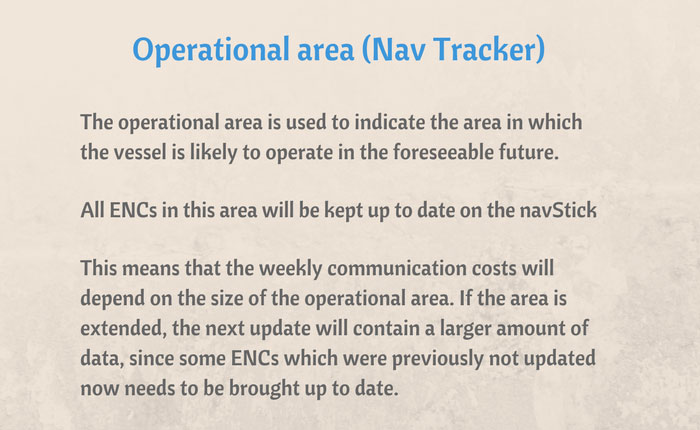
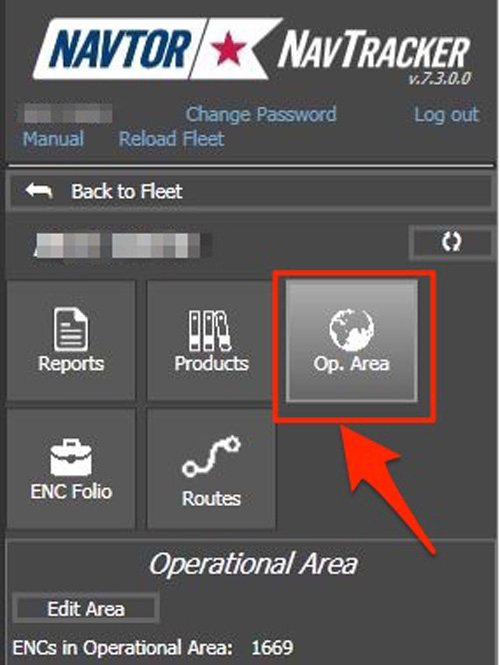
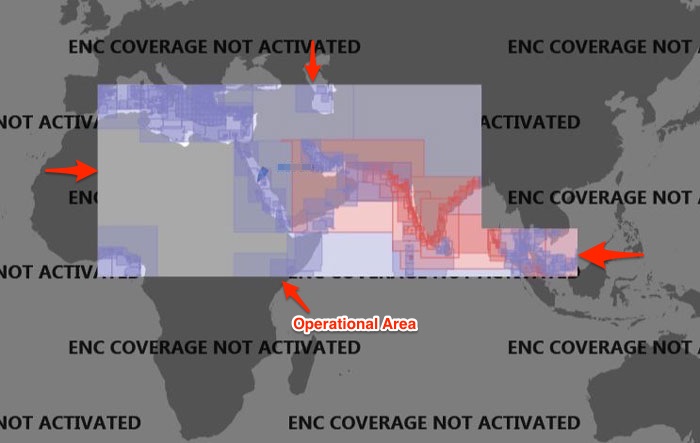
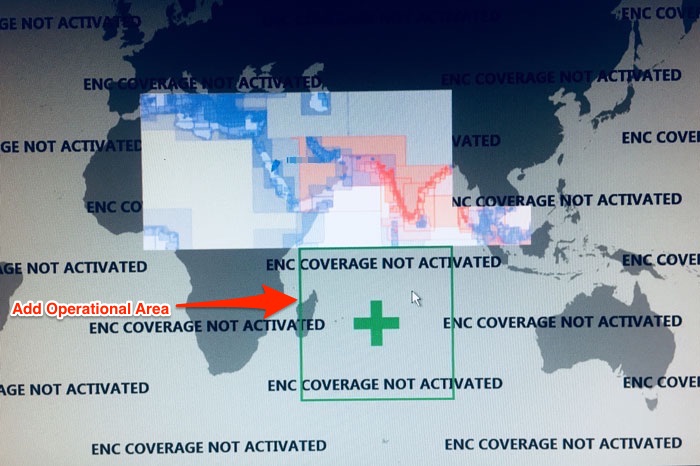

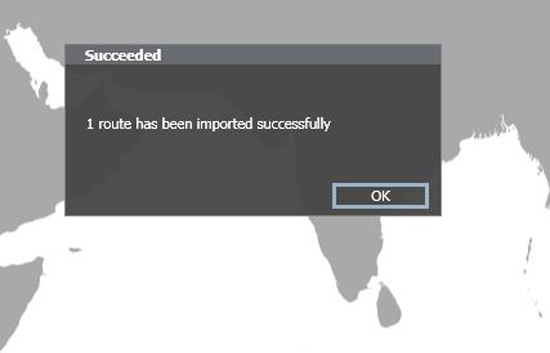
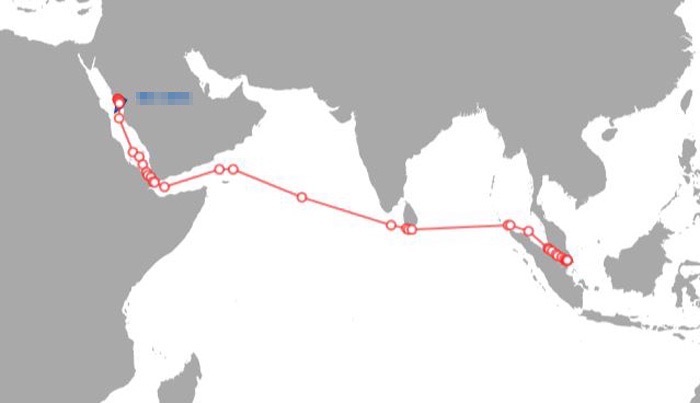
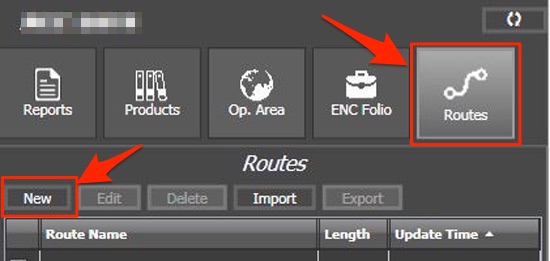
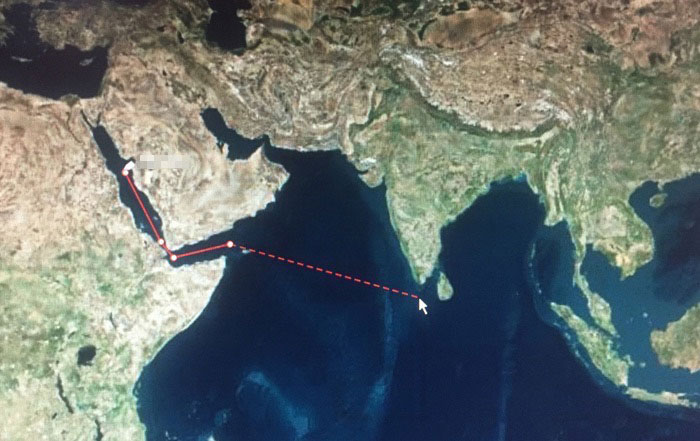
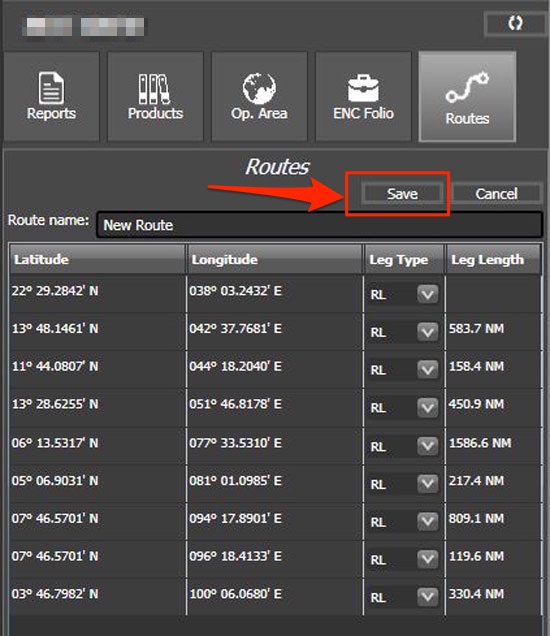
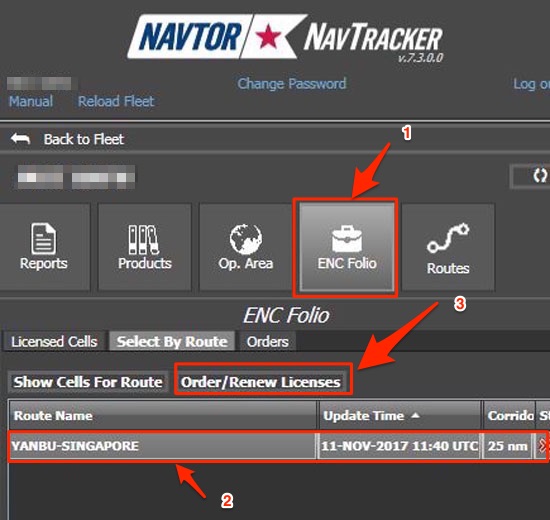
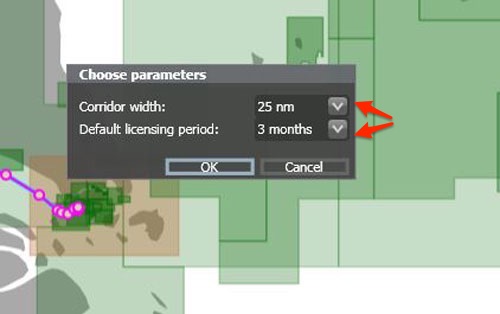
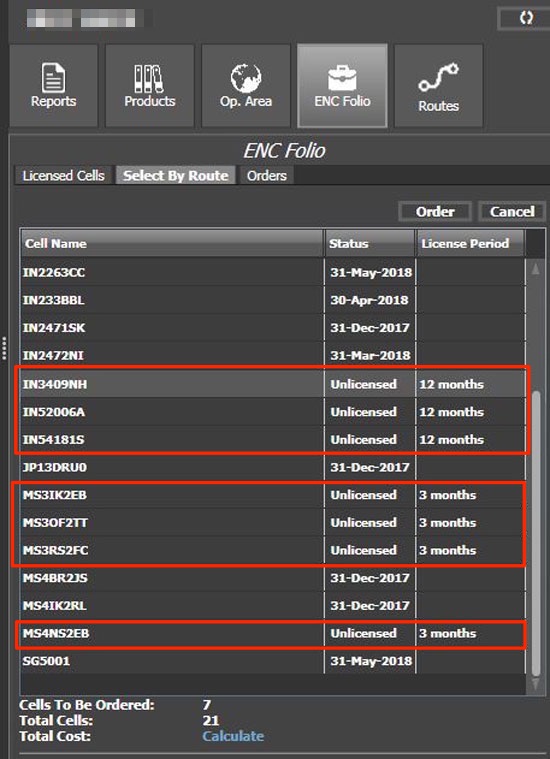
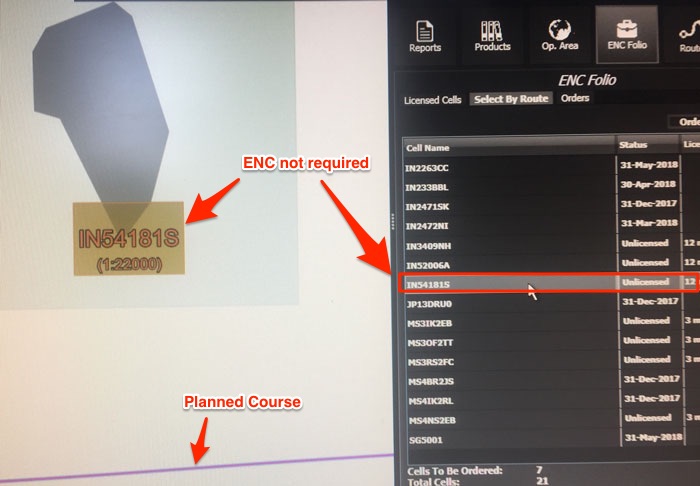
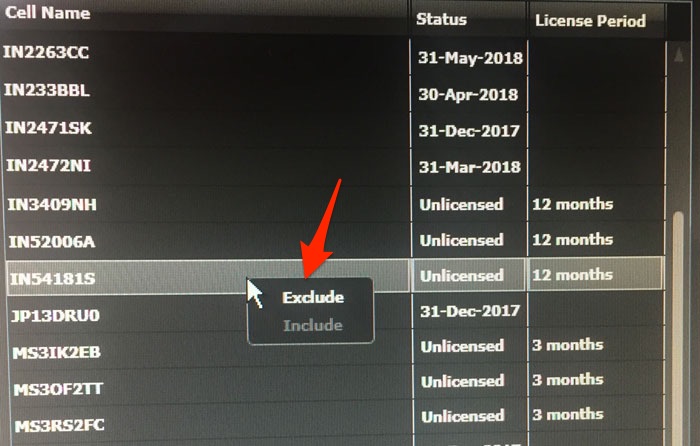
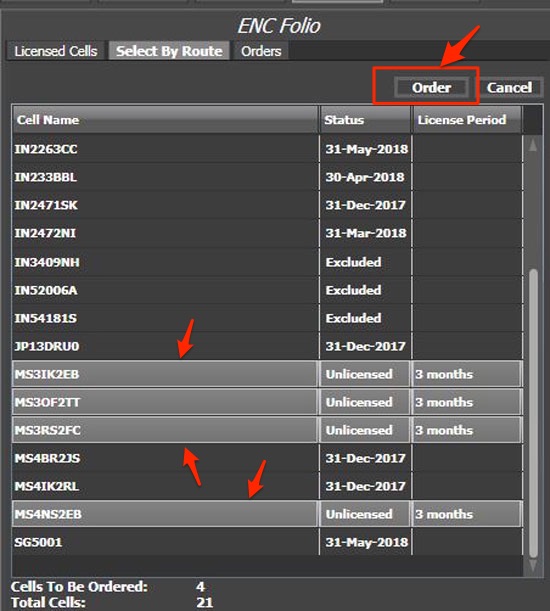
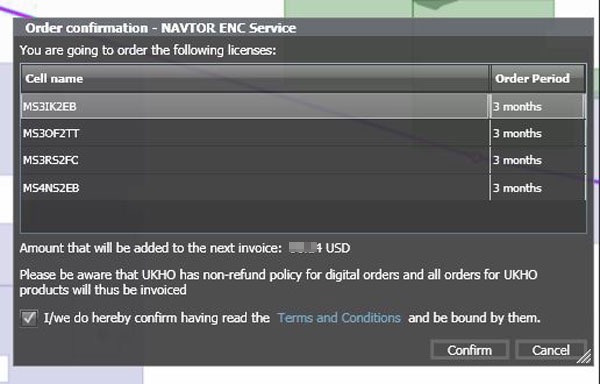
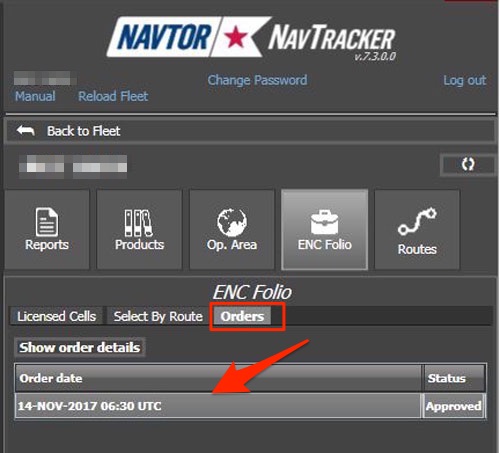

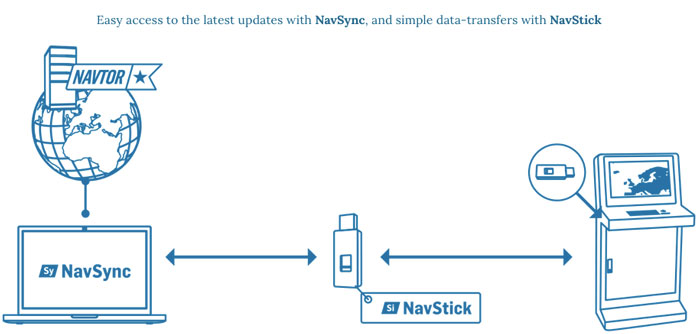
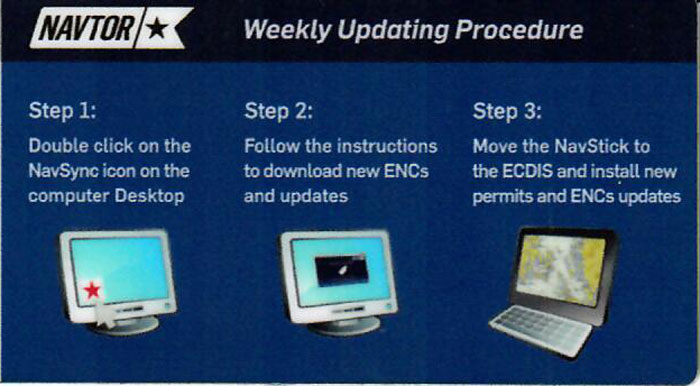
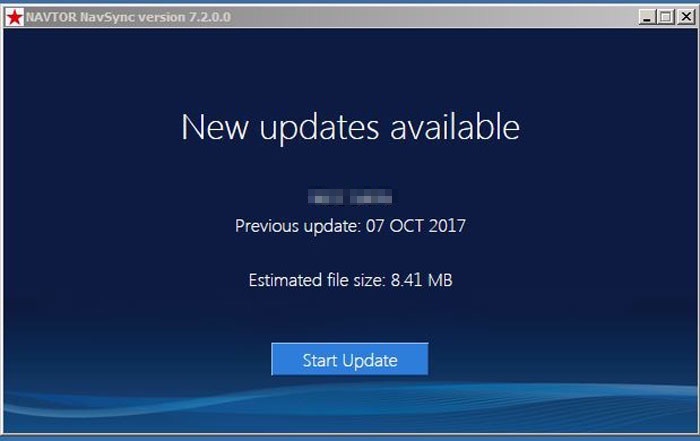
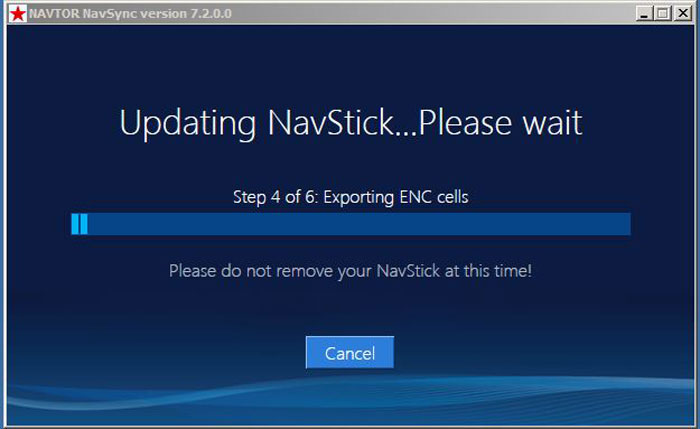
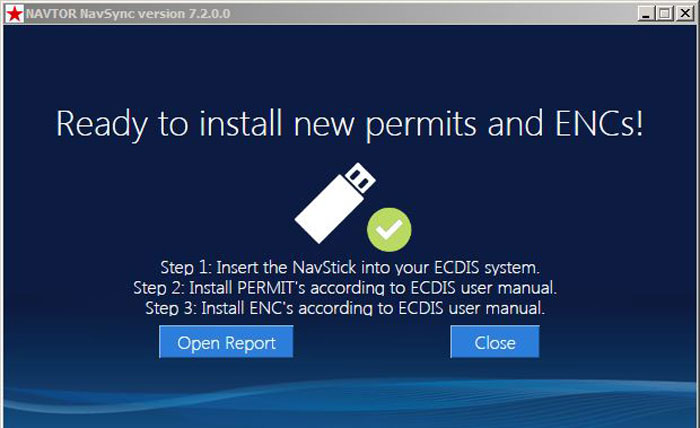
thankyou sir. the owners just installed navtor onboard our ship and this will help me alot as a second officer.
Glad you found it useful Eric...